There are tons of writing platforms out there, and I’ve found that writers have some seriously strong feelings about them. I’m no exception. For me, it’s all about Scrivener.
For a long time, I wrote my stuff in Google Docs, and I couldn’t understand why anyone would pay extra money for some fancy-schmancy writing program. Google Docs was good enough (said my inner crotchety old geezer). But then, in 2015, I took part in my very first NaNoWriMo event. I won it, too. Aw, thanks so much, imaginary reader. That’s so sweet of you to say.
Anyway, as part of my “winnings” I received a 50% coupon for Scrivener, which is already a pretty inexpensive piece of software at full price. At $20.00, I figured I had little to lose, and I’d heard plenty of people rave about its functionality, so I gave it a try.
 Let me be clear. I will never give up my fountain pens and my notebooks, both of which I collect like someone with a problem. Whatever. Some people collect Hummel Dolls. Some people collect Beanie Babies. I collect fountain pens and notebooks… and a few other things, but that’s a whole different post. When I am feeling stuck for ideas or just creatively drained, nothing greases the hinges and swings wide the doors to my imagination like writing with a gorgeous fountain pen loaded with some of my favorite ink in one of my favorite notebooks. So great of an advocate of this strategy for breaking up creative writing blocks am I that I regularly buy and distribute fountain pens (pre-inked with some of my favorite inks obtained via the Goulet Pen Company). If you’re ever in Boston and you’re a pen enthusiast, by the by, you must treat yourself to a trip to the oldest pen shop in the country–The Bromfield Pen Shop.
Let me be clear. I will never give up my fountain pens and my notebooks, both of which I collect like someone with a problem. Whatever. Some people collect Hummel Dolls. Some people collect Beanie Babies. I collect fountain pens and notebooks… and a few other things, but that’s a whole different post. When I am feeling stuck for ideas or just creatively drained, nothing greases the hinges and swings wide the doors to my imagination like writing with a gorgeous fountain pen loaded with some of my favorite ink in one of my favorite notebooks. So great of an advocate of this strategy for breaking up creative writing blocks am I that I regularly buy and distribute fountain pens (pre-inked with some of my favorite inks obtained via the Goulet Pen Company). If you’re ever in Boston and you’re a pen enthusiast, by the by, you must treat yourself to a trip to the oldest pen shop in the country–The Bromfield Pen Shop.
My obsessive love of fountain pens aside, however, I get most of my writing done on my mac, and since my 2015 NaNo win, it’s all been done using Scrivener.
 I love the corkboard feature for organizing my chapters. I love its pre-generated templates for character development. I love its split screen, its compile feature, and its project analytics. Holy cow, do I use the words “look” and “gaze” and “glance” a lot in my first drafts. There are hundreds of other features embedded into this program that are also super wicked lots of awesome, but the feature that caused me to fall in forever love with Scrivener is its Project Target feature.
I love the corkboard feature for organizing my chapters. I love its pre-generated templates for character development. I love its split screen, its compile feature, and its project analytics. Holy cow, do I use the words “look” and “gaze” and “glance” a lot in my first drafts. There are hundreds of other features embedded into this program that are also super wicked lots of awesome, but the feature that caused me to fall in forever love with Scrivener is its Project Target feature.
I can set a total word count for a project, a deadline, and tell Scrivener which days of the week to include in its daily word count calculations. When activated, it gives me those two lovely progress bars that you can see in the featured photo at the top of this post.
This feature won’t motivate everyone. My husband looks at it and groans, “That would drive me nuts.” Different strokes for different folks, buddy. I’ve always responded well to extrinsic motivators. Plus, my brain loves watching that bottom bar change color from fire engine red to grass green over the course of a writing session. It fills me with a sense of accomplishment.
Now, that might strike some folks as vacuous and stupid. It’s quality, not quantity they could argue. True, but if you’re not getting the quantity, what are the chances of getting any quality? If something helps me be more consistent and more productive in my writing, then by gum I’m going to use it, and Scrivener’s Project Target features does just that.
Do you have favorite technique or strategy for generating more words when you write? Is it a piece of writing software? A favorite spot you like to go to write? A favorite music playlist? Perhaps a favorite pen and notebook? I’d love to know what other writers find motivating.
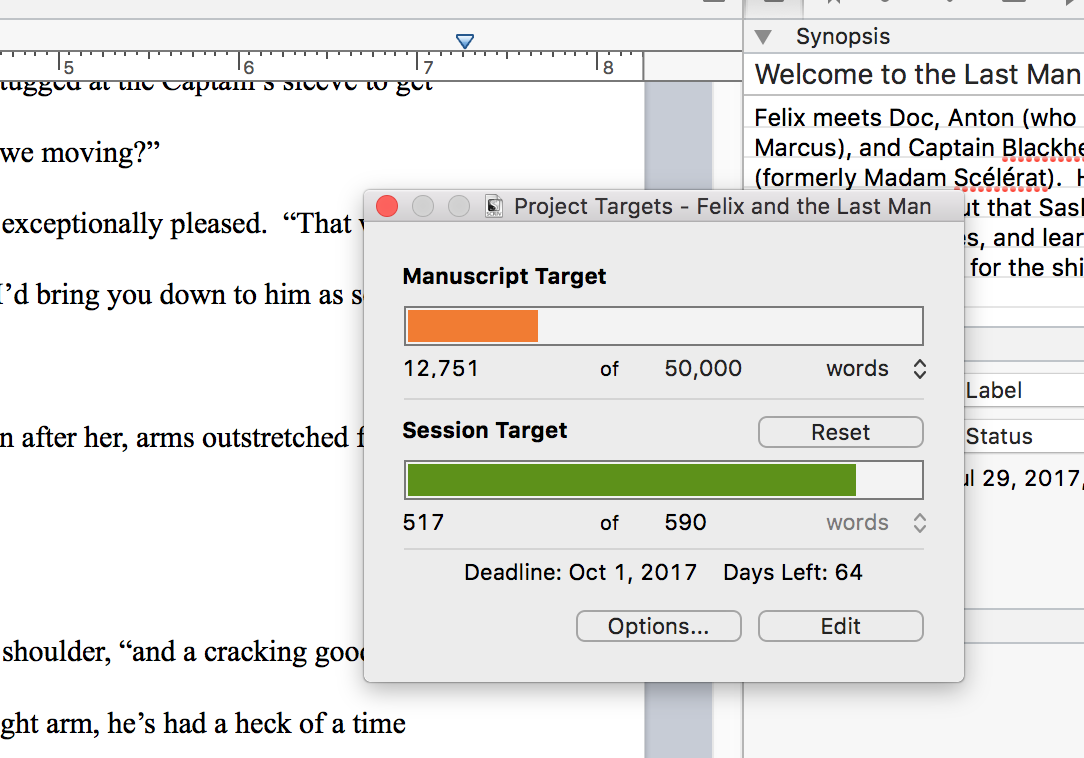
Leave a Reply