After three days of revision work, I’ve finally nailed down the right structure for a critical chapter in my current work in progress. It took a tremendous amount of learning-on-the-job-style thinking to get it to where it needed to be, but I’m feeling pretty good about what I’ve produced. Figure I’d capture some of my hindsight reflections here, because I think I learned a few important lessons.
Writing versus Revising
Step one is the first draft, always. Whether we’re talking poetry, flash fiction, short fiction, novellas, novels, there’s the moment when first there was nothing, and then there was something.
Wouldn’t it be incredible if we could get it right on the first try? Yeah, but we don’t. Nobody gets it right on the first draft. Revisions are unavoidable.

A few of the greats can get close to perfect on their first try. If you’ve read Stephen King’s memoir/craft book ON WRITING, you’ll remember that he only does a single pass on his first drafts to tidy them up. His revisions basically amount to copyedits. If you put yourself on the same skill level as Mr. King, I applaud you and am definitely curious to read some of your work. I, however, and I suspect the same is true for 99.9% of all writers, fall far short of that level of perfection on our first drafts.
Most of our first attempts need a lot of work before they’re doing what they need to do. You might be the type of writer who never looks back at what you’ve written until you type the words The End. Or, perhaps you pause to revise as you go. Regardless, everyone will have a first draft to deal with, and it will inevitably take multiple revision passes to get it right. The key is to see revision as an opportunity, not an ordeal. And, it helps to remember that this pass doesn’t have to be the last revision you do on your WIP.
First Draft
The chapter I just wrote is critical to the entire arc of my novel. It needs to pack a huge emotional punch. Readers should literally gasp as a metaplot is revealed. This is where readers get to see the engine under the hood of this beast, find out what’s really driving the characters to do all the awful things they’re doing to each other. The $h!t gets real, so to speak. My main character needs to be left winded and dizzy with the force of her revelation, and my readers need to as well.
But, I wasn’t thinking about any of that when I wrote the first draft of the chapter. I just new my main character needed to find out this big secret, and so that’s what I did. There are some craft elements that do share space in my brain as I’m writing through a first draft of a scene or chapter. For a peek at some of the things I am constantly considering, check out my post on Neuroscience that Hooks Readers. For the most part, though, it’s a pretty instinct-driven process.
It took an entire night’s sleep for me to realize there was a tremendous amount of bloat that needed to go. Too many “who cares” details and backstory slowing everything down. The chapter needed to be focused with laser beam intensity on revealing something new. On top of that, I’d left out important details that, if not added in, would create logic holes. Nothing dumps a reader out of a scene faster than a big “wait a minute” moment of skepticism.
First Revision
So yesterday, I went back to what I’d written, and I read through it with a few essential questions and reminders in my mind. What details were distracting my readers? What details needed to be added to keep readers as tightly connected to what was happening as possible? If something wasn’t helping to set the mood, contribute to foreshadowing, or build tension, it had to go.
It took me three solid hours to revise my first draft of chapter X and fix all the issues I’d identified. Three well-spent hours, if I do say so myself. I ended up with something much stronger than it had been.
That said, it took yet another night’s sleep to realize that I had an even bigger problem on my hands. I’d written a revelation chapter, and the revelation was huge. HUGE. It needed an appropriate build-up of tension and stress preceding it to have the TKO impact I was going for.
Unfortunately, I’d used only the first half of the chapter to generate tension, because I’d dropped the reveal in the middle of the narrative. The rest was all character reaction, or denouement. Whoops! That structure works for some chapters, but not for this one. This chapter needs to jack the tension and up the stakes right to the last possible moment. It needs to build readers’ anxiety and anticipation as much as possible.
Second Revision
This morning, I rewrote the second half of the chapter. I added more moments of interiority to help my readers see and feel the growing horror in my characters’ minds. I drew more attention to the meta-stakes, and I dropped the reveal where it would do the most emotional damage!
Yes!
Now I’m ready to move forward with this manuscript. I need to tweak the chapter that follows this one to make it a more effective reflection chapter. Emotionally charged, of course, but quiet in terms of plot. Readers will have a chance to catch their breath and process what they just found out. And, with the metaplot revealed and the stakes re-established, the characters have passed a point of no return. Now that the truth has been revealed, there can be no going back for anyone.
Isn’t writing fun?!
Craft Book Recommendations!
If you’re interested in craft books that discuss narrative structure intelligently and in a way that is directly useful, I have a couple of recommendations.
The first is MAKE A SCENE by Jordan E. Rosenfeld. I own this book. It is annotated cover to cover.

The second book I think all writers should own is REVISING FICTION by David Madden. It is (in my opinion) the best book in existence concerning revision work. A must-have reference. Sadly, it is out of print, so you’ll need to do a bit of searching to find a copy.
Well, that’s enough blogging for one day. Time to get back to revising. Thanks for stopping by, and happy writing to you.
How much thought do you give to the structure of your chapters as you either write or revise the first draft? Any tips or tricks to share with the rest of us? Feel free to share in the comments!


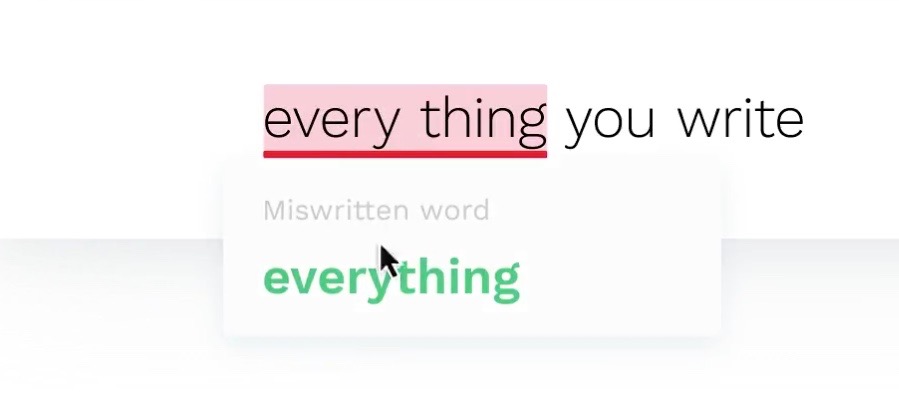



 When you start a new document in Grammarly, you can select which features are or aren’t active. You can also help the algorithm edit to your needs by telling it what type of document it’s analyzing.
When you start a new document in Grammarly, you can select which features are or aren’t active. You can also help the algorithm edit to your needs by telling it what type of document it’s analyzing.